| Author |
Message |
nod7
Samba Member

Joined: July 14, 2010
Posts: 160
Location: Seattle

|
 Posted: Fri Dec 23, 2011 12:21 am Post subject: House Battery, Yandina, Xantrex & Atwood Install Posted: Fri Dec 23, 2011 12:21 am Post subject: House Battery, Yandina, Xantrex & Atwood Install |
 |
|
DISCLAIMER!
The individual creating this post will not be held liable for catastrophes of any kind that individuals may incur by following the steps outlined herein. The aforementioned poster has had no training of any kind and, therefore, asserts that to his knowledge, following the below steps could very well lead to the creation of a device that is capable of causing a nuclear explosion thus, heralding an apocalyptic nuclear holocaust on a cataclysmic scale. Readers should be aware that, side effects of a Nuclear Holocaust may include but, are not limited to; the incineration of themselves, their beloved van, their family (including in-laws), their pets and the city in which they live in. In the event this happens to the individual creating this post, said individual makes no commitment to return from the dead and notify readers of this danger. Therefore, onus is placed upon those readers who incorporate the below assembly methods to investigate the cause of any nuclear explosions they hear about and verify they were not generated by the below assembly. Thx.
CREDITS
All the credit for the ideas contained in this thread go to members of The Samba and the posts they've created. I don't think there's anything in the following posts that I thought up myself except maybe minor changes that I felt were improvements here or there. This is a great community and I know of no other like it. Thank you all.
INTRODUCTION
To put this project work into context, it helps to understand that I’m a full-timer and I own a 1987 2.1L Automatic Westfalia. Three things are missing in the Westfalia as it came from the factory which are included most RV’s to help them to be more comfortably independent for the full time RV dweller. These are safety features such as fire & smoke alarm, CO & Propane alarm, as well as heat and electricity. Once you have these missing components added to the already included fridge, stove and sink, the Westfalia came with; you can comfortably take up residence in your Westy year round. You’ll not have to worry about being tethered to shore power because of the need of electricity nor will you have to worry about freezing. There are some additional items that further this effort such as, solar charging and perhaps a porta potty. Those however, are beyond the scope of this post.
Here, I’ve included a basic picture of the electrical system I’ve built out.
FORMAT
I’ve laid out this post (and the following ones) out in sections outlining each of the major components of the project (House Battery, Xantrex, Atwood, Safety components). In those sections there will be three types of headings. 1) “Rationale”, this is where I talk about the reasoning behind the actions taken, what I wanted out of it and the pros and cons. 2) “Shopping List”, this is where I outline the list of Items you’ll need to purchase for that portion of the project. Sometimes I’ll include tools here if they seem to be tools that you wouldn’t find in your standard toolbox. 3) “Project Steps”, this is where I explain the steps taken to perform the assembly. I may also explain the details of my rational for doing a step the way I did in this area if it seems to need some explanation.
You’ll notice that throughout the post, I make an effort to let you know what I used to get the job done and where I bought it from. This will save you a ton of time.
HOUSE BATTERY – Yandina
We’ll start off with the Yandina and then do the re-routing of the House Lights, Radio, Lighter and Clock circuit. Then, we’ll do the house battery array. This way, we don’t have to remove one of the batteries from the house battery array so that we have room to route wires later.
Rationale
When my alternator is charging my starting battery, I want my house batteries receive a charge as well. I also want my starting battery to get charged when the Xantrex is charging the house battery bank. That’s the job of your battery combiner/separator. It’s a bridge if you will. The Yandina is bidirectional. This means no matter what side the charge is coming from (House battery side or starting battery side), when the Yandina senses a charge level voltage (13.3v or higher), it connects the batteries together. Thus, both of them receive a charge. One of the reasons I went with the Yandina was because it’s an intelligent device. It senses when it’s getting too hot and shuts down. It has LED indicator lights letting you know what’s going on at a glance. It also comes pre-wired with long enough wires that all I had to do was route them, attach the red wires to the positive sides of the house battery bank and starting battery then, the grounding wire to ground and I was done. There are also optional wires for a force combine/separate button. I’ve got a switch on order and plan on taking advantage of that feature in the future.
Shopping List
1) Order your Yandina Combiner 100 from here; http://www.yandina.com/
2) Some spray on adhesive for re-attaching the carpet to the floor foam when you’re done. This can be found at The Home Depot. It comes in a spray paint like can.
3) Buy some 3/4 inch grommets. They can be found at most hardware shops include Ace Hardware.
4) Buy some Spiral Wrap to protect the wire that your going to run under the floorboard. I found it at The Home Depot. A better solution would be some of the wire sleeve material but, I'm not sure where to purchase that. Another solution a Samba user has mentioned using cheap fuel line and splitting it up the side.
Project Steps
1) You’ll want to start out by reading your Yandina installation instructions. Get familiar with them and before we get started, secure the Green and Blue wires. It tells you to tape them up. I sealed mine up with shrink tubing as electrical tape never weathers well and pretty soon you’ve got bare wires touching metal /shriver! Now, we are going to get ready to route the wires of the Yandina. We need to remove the center carpet and foam piece so we can route the wire under there. First, remove the e-brake boot. I should note here that, I missed taking pictures of the start of the project so; you’re going to get some “after the fact” pictures for the both the Yandina install and, the re-routing of the house lights circuit. After that, the pictures are “as it happens” for the most part.
2) After the e-brake boot is removed, unscrew this plate holding the back of the carpet down. Yes, my carpet is very dirty. It’s on the replacement list.
3) Now begin to lift the carpet up, back side first. It’s glued to the foam underneath it so; use your hand to help the carpet peel away from the foam. Be patient with it or it will rip a big hole in the foam. It’s going to take some small bits of foam with it but, minimalize the damage as best you can. As you get to the e-brake, slide the carpet up the back side of the handle making sure to help it over the e-brake dash light activation switch on the outside of the handle.
4) Now that the carpet is off, the floor foam can be easily moved out of the way and set aside since, it isn’t glued down.
5) I like to avoid drilling holes in my Westy as best I can. Though I coat them with Por15 when I do make them, I still feel better making no holes at all. The driver’s side has a factory made hole for the wires to go into the auxiliary battery box. So, it made sense to me that, since the driver’s seat was on the opposite side in Europe, there would be a factory made hole in the primary battery box as well. Here’s a picture of where the seat belt warning light wire goes into the hole that leads to the auxiliary battery box on the driver’s side. On a side note, notice where the Yandina is? This is going to be where we will mount it. You’ll want to make note of it for later when we are routing wires.
6) And here’s where the corresponding factory made hole is on the passenger’s side;
7) Now we just need to get to that hole from the inside. So, remove the passenger’s side seat and rotate the swivel just like you did in step (1) of the “House battery assembly” above.
8) Remove the 4 screws of the starting battery cover. Set the cover aside and here’s what you should see. Notice the black panel on the left side. This guy is preventing us from getting to the factory made hole we want to route our wire though.
9) Disconnect the negative terminal from your starting battery. Then disconnect the Positive terminal and remove the battery from the battery box. This might be a good time to clean up your battery terminal cables if they look corroded and old or even replace them.
10) With the battery now out of the way, you can examine the left side panel. You’ll notice that it leaves an opening for wires to pass around it. You may have to take the tin snips to it and widen the gap a bit more. If you do, make sure you roll the steel back after cutting it so that the rough edges of the steel don't cut into the wire over time. That gap will give us a path to route our wire around the panel but, first, we have to get to that hole and the panel still blocks our access.
11) Use your hand actuated, spring loaded center punch to punch out the rivets holding the panel in place.
12) There’s a rivet on the front panel too. You may need to remove it if it has the side panel wedged in.
13) Now, there was a rubbery clayish compound in the corner holding the front and left side panel together on mine. I took a flat head screwdriver to it to separate it. I tried not to remove it all the way though, It didn’t seem like it was from the factory as there was silicone behind it. Never the less, try to preserve it if you run into it as it was there a reason, Probably to prevent out gassing of the battery from going into the cockpit. The picture I have for this doesn’t really do much but show what corner the stuff was in. After you’ve removed it, you’ll have to work at wiggling the panel back and forth until the panel comes out. This wasn’t an easy thing to do and so be prepared for a bit of a struggle. Don’t let it make you upset. Go get a refreshing beverage and come back to it.
14) Once you’ve got the panel removed, the hard work for the Yandina install is done. Looking inside the battery box on the left wall that is now visible since the panel is removed; you should be able to see the factory hole with carpet closing it off. Push the carpet out. You‘ll feel it separate from the base it is glued to. Continue to separate the carpet till you have a gap all the way down to the floor outside of the battery box. A fellow Samba member posted and has recommended using some 3/4 inch grommets here that can be purchased from Ace Hardware to protect the wire and I couldn't agree more. I didn' to that in my install but, I'll be going back and adding them. Once you've put a grommet in there and lubed it up so the cable will slide through, come from outside of the battery box and route one of the RED Yandina wires up through the gap into the battery box. Here’s a picture of my wire routed;
15) Do the same for the driver’s side except, this time, route the black grounding cable with the red one. We don’t have a house battery to attach them to yet so just let them sit in the auxiliary battery box for now. Adjust the slack in the wires so that you have enough to mount the Yandina to in the chosen location. In the picture, I haven’t mounted mine to the sidewall by screwing it yet but, this is a good time to do it. The Yandina has a tab with a hole in it for just this purpose. Make sure you have room to actuate the e-brake without it knocking the Yandina and mark the spot for the hole and then drill a small hole for the screw you’re going to use. If you have Por15, slather the hole with it and put the screw in there with it still wet. It seals better that way. If you don’t have Por15, go buy some. It’s going to be on your shopping list for the Atwood install anyhow.
16) With the wires now routed, wrap them with spiral wrap and replace the panels in the starting battery box. Use Stainless Steel screws in place of the rivets you removed. This will make it easier to route wires should you have to do so in the future.
17) Now its’ time to attach the Yandina to the starting battery. Your positive terminal should have a terminal connection screw for smaller wires. There’s likely some already attached to it. Just loosen the bolt and attach the wire from the Yandina. Then reinstall the starting battery and attach the battery terminals. Put the cover back on the starting battery compartment and replace the 4 screws.
18) Once the house battery array is installed, you’ll attach the other positive (RED) Yandina wire to the positive post of the house battery array. Then attach the negative (BLACK) cable of the Yandina to the location where the grounding cable for the house battery array attaches to the frame of the van. To test the Yandina, start up your engine and wait for the green light of the Yandina to come on. You’ll note that it does take a long time for the light to shut off on the Yandina after it’s been on for a while. This is expected behavior and it’s noted in the Yandina documentation.
HOUSE BATTERY – House Lights, Radio, Lighter and Clock
Rationale
Living in my Westy full time, I use the lights every day. Before I installed the house battery array and, after being parked for more than a week, I drained my starting battery close to not starting the motor a couple times. Once I got the house battery array installed, I wanted those lights re-routed to it. The house lights, radio, lighter outlet and the dash clock all run on off of the fuse in position #3 on the fuse block. Since the radio and lighter outlet are used quite a bit, this is a bonus as it allowed me to route those two items to the house battery array along with the lights.
Next I was confronted with decision of what to do about the fridge relay. Would I wire it to the house battery array or leave it stock? The stock setup doesn’t allow the fridge to use 12v except when the engine is running or there is a charge current on the line. I don’t want the fridge draining my house battery array or my starting battery because I forgot to light it and switch it off 12v. That combined with the fact that I have a large propane tank dictates that I’m always going to choose to run the fridge on propane vs 12v when parked (You can read about the large propane tank and the manifold I installed here: http://www.thesamba.com/vw/forum/viewtopic.php?t=443947 ). So, I’m only going to use 12v to run the fridge when I can’t use propane which is when I’m driving. Well, the stock setup is already doing that. So, I decided to stay with the stock fridge relay.
Shopping List
1) Buy 25 feet of RED 12 Gauge stranded wire. This can be found prepackaged in about 12 foot lengths at most auto supply stores. However, they usually have large spools in the back and it’s cheaper to buy it that way. I bought mine at O’Reilly’s Auto Parts.
2) Buy a package of Push In Wire Connecters. You only need 1 but, I have run into faulty ones before so a small package to be safe. Below is a picture of what they look like. You’ll need a 4 port for 12 Gauge wire if you own a 1986 or newer van. Some people like the ones with clear ends better so they can see if the wire is connected. Push Ins aren’t that common. I found mine at a local shop called “Vetco Electronics” but, you can also order them online.
Project Steps
NOTE: The below steps for splicing into the fuse panel are only for a 1986 or newer van. To do this for a 1985 or older van takes different steps where the fuse panel is concerned. You’ll need to use the search and poke around here on The Samba to find the steps for vans older than 1986.
1) We are going to use some of that 12 Gauge wire you purchased. You can run it off the spool you bought or just cut off a 12 foot span. It’s going to run from the fuse block we’ll mount later, through the auxiliary battery box, out the factory made hole used by the seatbelt warning light wire, down along the e-brake. On its way to the main fuse block. For now, just leave the extra slack in the auxiliary battery compartment. We will come back to it in the “HOUSE BATTERY” – Fuse Block” section. Once you've fed the wire through the factory made hole and out of the axiliary battery compartment, wrap the wire with sprial wrap. I didn't do it at the time of this post but, after a fellow Samba user posted about it, I realized the need. That wire is going to get ground against that floor for the rest of its days. It's a short waiting to happen.
2) Now, route it under the foam mat of the DS floorboard alongside the wire already routed there. Be sure to apply some duct tape here and there to secure it.
3) Now route the wire up back behind the steering column to the fuse panel.
4) Remove the Fuse in the #3 Position of the fuse panel.
5) We’ll need to detach the fuse panel so we can get at the wiring in the back of it. To do this, first remove the fuse box cover. Then, you’ll see two screws holding the bracket that holds the fuse panel (RED arrows) and one screw that holds the panel to the bracket (YELLOW arrow). If you don’t have the door buzzer, you may get away with just undoing the screw that holds the panel to the bracket. Once this screw is undone, you can lift the panel out of the cradle of the bracket that holds it. If this doesn’t work, then you’ll need to undo the two screws holding the bracket to the frame. If you have to remove the bracket, be careful when you re-install it. Wires have a tendency to fall behind it and get caught between the bracket and the frame. The resulting smashed wires can lead to shorts.
6) On the back of the fuse box, find connector “B”. Unplug it the fuse panel by squeezing the (4) tabs on the top and bottom of the connector and pulling it away from the fuse panel.
7) Cut all wires from location “B 11” and “B 12” 1 Inch away from the fuse panel. They will all be RED wires. Put some heat shrink tubing on the ends of the wires coming from the fuse panel to prevent shorts or you can tape them if you like. If you have a 1986 or 1987 Westy, it will have two red wires coming from location B12, and one from location B11. If you have 1988-1991 Westy, it will have one wire from each.
8) Now connect the end of the wire you just routed from the auxiliary battery compartment to the wires you just cut using the 4-port splice or “Push In Connector” you purchased. Do this by stripping ½ inch of insulation from the end of each wire. Straighten the end and press it into a port using pliers to get a good grip on the wires. Use one port for each wire. If you used a clear connector, Inspect the connector from the clear side to make sure all the wires have been captured. This step connects the radio, interior lights, and 12v dash outlet to the second battery.
HOUSE BATTERY – House battery assembly
Rationale
I’d like my house batteries to run the 110v outlets and stock internal lights, radio and lighter outlets. I’d also like them to run the CO / Propane detector and the fan for the heater. This is a lot to ask of them and I want my house batteries to last as long as possible. Therefore, I want as many Amp Hrs as I can get. However, space is scarce in the van especially as a full-timer. Without a doubt, the most bang for the buck space wise is the UB12220 battery assembly found in this thread: http://www.thesamba.com/vw/forum/viewtopic.php?t=312129. It fits in the spare battery compartment and gives you 88Amp Hrs of life.
I used braided car battery cables because they were intended for this purpose. They are 4 Gauge and yet very thin. They have holes for the terminals I created that give my battery a low profile even though I’ve got wires connecting to the positive side and (2) large terminals connecting to the negative side. Also, the flexibility of braided cable makes them easier to work with than the angled aluminum stock I used the first time. I like the results of the braided cable much better.
The batteries fit in there tight and don’t have any room to wiggle in my van. I didn’t find a strap helpful to get the batteries in our out. This is because; I had to bend part of the metal ledge the battery cover mounts to just to get them in there. I only did this on one side, allowing me to slide one battery in at a time. With the metal now bent back and the lid re-installed as well as the chair swivel facing forward to cover the other side of the batteries, these aren’t going to come out easily. However, it is on my list to install a bar held down by bolt that goes across them to hold them in place in case of a rollover accident. The reason for this is the force of a rollover accident could possibly eject those batteries from that location since all that is holding them in is a thin metal flap and the swivel. That swivel could come off or rotate during an accident. I met a guy at a van gathering recently who was in a coma for several months because he got hit in the back of the head by a book that was sitting in the back just a small book. One of these batteries wouldn’t be as nice as to just put you in a coma.
Shopping List
1) Order your 4 UB12220 batteries. The cheapest place I found was here; https://batterytex.com/
2) Buy (2) 14 inch 4 Gauge Bare braided Battery Cables with a hole big enough to fit a 3/8th inch bolt through on at least one end and one 19 inch 4 Gauge insolated black battery cable with hole big enough to fit a 3/8 inch bolt through on both ends. I found these at O’Reilly’s Auto Parts.
3) The items pictured below are what will make up your main terminal posts for you house battery. You’ll want to buy two of these “Tee Nut Fasteners” (don’t look at me like that. I didn’t make up the name). The Tee Nut Fasteners I used are Metric: M10 x 1.50 Pitch and are 11mmx25mm with Brad Holes. The Stainless Steel bolts that go with them are M10x20 1.50 Pitch and the Stainless Steel washers are M10 Flat Washers. The most important thing here is that your bolts not be longer then M10x20. 20 being the number we care about. Any longer and it will bottom out and start prying against the battery bending the terminal you’re about to spend a lot of work to create and possibly busting off the terminal connector on the battery. Ace Hardware has the best selection of nuts and bolts I’ve found. I buy everything in stainless if I can. Unfortunately they didn’t have Tee Nut Fasteners for metric in anything but Zinc coated. It’ll work.
4) Buy at least (12) Solderless Terminals for 4 Gauge wire (wire gauge is denoted by the number appearing before the letters “AWG”) with hole size of around 1/4th inch. The number 10 under “Stud Size” in the picture below is pretty close to 1/4th inch. Note that these have to be terminals similar to the ones pictured below because you are going to roll them out like the one sitting on top of the bag in the picture. So, make sure they have a seam. This way they’ll split and roll out. I’ll walk you through this in the install instructions. Also, make sure these are made of pretty thick metal. If you can bend them with your hands, then they aren’t thick enough. These may be hard to find at this Gauge (4). I got them from the local store we have called “Vetco Electronics”
5) Buy Solder Paste. Not flux, Solder Paste. It contains fine grains of solder. This may be hard to find because few people know about it and every time you ask about it they think you are talking about flux. It’s used a great deal for surface mounting electronics in factories. They put the paste on a circuit board, put on the resister or whatever they are putting on the circuit board then; they bake the whole thing in an oven and the solder past melts soldering the item to the board. What, you didn’t think all those little components were soldered on there by hand did you? It’s also used to sweat copper tubing together. I found mine at a local electronics store I mentioned earlier. Here’s a picture of it;
6) Buy some of this Liquid Tape. You’ll need one Red and one Black. I found this at The Home Depot but, I’ve seen it at O’Reilly Auto Parts store as well.
7) Buy a torch and striker. You’ll need this to use on the solder Paste. I found mine at The Home Depot
8) Buy a pair of tin snips if you don’t have them. We’ll be using them to cut the battery cover and modify the battery box some. These are the ones I have. I’m not sure where I bought them but, you can find them at most shops that sell tools including Sears and Harbor Freight.
9) Buy a 15 pack of Male and female Fully Insulated 22-18 Gauge Disconnects. I bought these at The Home Depot.
Project Steps
1) Remove your driver’s seat and rotate the swivel 180 degrees. This will give us more room to work.
2) We need to remove the battery compartment cover for the auxiliary battery on the driver’s side. It’s riveted in and we need to get those out. We could drill them out but, that would change the hole size and we don’t want to ruin those holes as we are going to put screws in there to re-install this thing later. So, to do this, I used the hand actuated, spring loaded center punch that I’m holding in the picture. It pops them right out after about 3 times. If you don’t have one these, they are about $3 at Harbor Freight. You’ll use it a lot for this project. I missed getting pictures of me removing rivets so, here’s an after the fact. I think you get the idea.
3) In the auxiliary battery compartment, locate the fridge relay. Remove the wire that provides power to the faucet, fridge fan and galley LED panel from the #87 middle terminal, This terminal provides live power at all times and we don’t want to leave it naked. So, since we won’t be attaching another wire to it, let’s attach one of the Female fully insulated Disconnects here that you purchased to prevent this post from ground in out against anything. The wire you’ve disconnected is sheathed in an insulated black sleeve. Slide it all the way out of the sleeve and move it to the side. We’ll come back to it later in the “HOUSE BATTERY – Fuse Block” section”.
4) Now, we’ll need to adjust the relay for the fridge so it’s out of the way. In the below picture, I’ve already rotated the fridge relay out of the way. Just loosen the bolt and rotate it out of the way and tighten the bolt again. While we’re here, we’re going to prep the battery brace bolt hole to be our grounding location. I normally wouldn’t file off paint that protects my Westy from rust but, I made an exception in this case because it was inside and I wanted to make sure nothing got in the way of my ground. I had a Stainless Steel bolt that fit this location laying around in my toolbox. So, here I have failed you as you will have to figure out what size it is and purchase the correct bolt. Make sure it’s Stainless Steel and get a washer with it too. It’s good that a leave some of the adventure up to you, right? Ace Hardware is your friend when it comes to Metric Stainless Steel bolts.
5) You’ll notice in the below picture that I’ve routed the fridge wire sheeth that we removed the wire from in step 3 (thicker black cable in the picture) back behind the wall that our grounding bolt hole is on. Though you may see it out again in some pictures as I work on the assembly, this how it will be permanently routed to keep it out of the way of our batteries.
6) Finally! It’s time to fit the batteries in (Don’t get comfortable, you’ll be taking these in and out of there a lot.) Notice that the positive side is aft. This is important to our configuration and cannot be deviated from if you are to successfully follow the process I outline.
7) Now lay your braided battery cables on top of the batteries as pictured below. Notice that the ends of the cables with holes in them are lined up with the terminals of the battery on one end and that there is a gap of space under them. This will be important later. The other side has standard led battery connectors on them. We are going to cut these off along with the extra portion of cable we won’t need. Use a RED and BLACK Sharpie to mark where you’re going to cut them at as shown in the picture; RED for the positive side, BLACK for the negative side.
8) Now it’s time to prep our terminal connectors. Prepare twelve even though you only need eight. This will leave room for screw ups. First we’re going to remove that plastic jacket. It’s next to impossible to get off as is so, Take a hacksaw blade to it and create as split.
9) With the jacket split you can now remove it by squeezing the open end and pulling the terminal out with the other. Do this for all twelve then, we’ll move on to the next step.
10) Now we’re going to start the roll out process. Here’s the tools you’ll need to do that;
11) To start with we are going to elongate the hole towards the seam. To do this, place a large flathead screwdriver in the hole and tape with the hammer.
12) The hole should now look slightly elongated like this;
13) Now we are going to try and crack the seam. To do this, place the flat head screwdriver on the seam area and tap the screwdriver lightly with the hammer. If the seam doesn’t crack, use the step above to elongate the hole and try again. Be patient here. You don’t want to flatten these out while trying to split the seam. You’ll have to toss it and try again on the next one if you do.
14) Here’s what a cracked seam looks like. Once you get it like this, you can move on to the next step.
15) Now we’ll use the same process we used to elongate it only this time our goal is to widen the gap. Here’s a couple pictures as that begins to happen;
16) Now that we’ve got a large enough gap open, it’s time to put the blade of the flathead in there and widen the gap.
17) Once you get the gap wide enough to fit one of the the pliers jaws in, grip terminal with the pliers as pictured below. Notice the lower jaw of the pliers rests on the concrete? This will provide leverage as we hit the top jaw of the pliers with the hammer which is also pictured below.
18) You can see from this picture, the lip in the jaws of the pliers is starting to spread out.
19) Once you get the lips of the terminal to the angle in the below picture using the above method, you be able to easily hammer it out.
20) Hold the connector end of the terminal as pictured below while you hammer it out till it’s almost flat;
21) When it gets close to flat, you can stop holding it with the pliers and just tap it out flat with the hammer. The end results should look like the picture below. Do this for all twelve and you’ll be ready to move onto the next step.
22) Now its’ time to bend our connectors and ready them to be soldered onto the braded cable. Note that the terminal connectors of the batteries very in height and position. Therefore, each terminal connector will have to be custom bent for its specific location. We’ll use RED and BLACK sharpie markers to number each connector. Also of important note here is that, I made a mistake when I first soldered these terminals on. The Terminals in position #1 for both positive and negative were supposed to be bent so that they could be soldered underneath the braided cable, not above it as it is seen in many of the pictures. So for this first set, we will concern ourselves with bending and soldering terminals #2 through #4 for both the positive and negative sides. Then, we will return to the #1 Terminals and complete them.
23) Pull your batteries out of the box. Connect terminal connectors #2 through #4 to the batteries using the nuts and bolts that came with our batteries. Tighten the terminals down so that the rolled out end of the terminal is sticking straight up as pictured below. Lay the braided cable across the battery on the inside of the terminals and mark each terminal where the terminal rises above the braided cable with Sharpie (RED for positive BLACK for negative) as has been done in the below picture.
24) You may notice that some of your terminals will not fit flush against the battery terminal posts. This is usually caused by the glue holding the battery terminal in place sitting a bit high on the battery terminal post. Some filing will need done to get a flush fit.
25) Now that you have the bend point marked and the filing done, let’s bend the terminals. It’s important to follow the instructions here or your bend will come out too far down and not allow room for the braided cable to fit underneath it. So, grip the terminal with as set of vice grips below the red line. The actuating portion of the vice grips jaw should be on the side of the terminal that does not have Sharpie marker on it as pictured below.
26) This step is where most of the mistakes with the terminals happen. Once you’ve bent the terminal performing the below steps, you’ll go back to do a test fit it and realize your terminal is too low will not allow room for the braided cable to go between it and the battery because you have the bend point at the wrong location. These issues are why you rolled out four extra terminals. To bend the terminal we are going to be using a similar method to how we rolled out the terminals. Brace the non-actuating portion of the vice grips against the concrete as pictured below and begin to hammer the connector side of the terminal until it makes an “L” shape. Do your best here to make the metal sharply bend without curves. It takes some practice. Be gentle and go slowly. It’s best to have a bit of an open “L” and test fit it after each bit of hammering until you get it down. Otherwise you may end up having to back it off some causing metal fatigue.
27) Once you’ve got terminals #2 through #4 all bent for both positive and negative and have test fit them, fit the batteries back into the auxiliary battery box. Attach the terminals to the battery terminal posts and slide the braided cable underneath them. Now take your sharpie (RED for positive and BLACK for negative) and draw an outline around the terminals on the braided cables thereby marking the position of the terminals on the cables. See the below picture for an example of how this was done on the negative side. PLEASE NOTE: The below picture shows terminal #1 mounted on top of the cable. This is INCORRECT. I will show you how the #1 terminals are to be mounted in later steps.
28) Now that you have both cables marked, it’s time to solder the terminals on. Set the cables down in a location that will allow the “L” shaped terminals to be placed on them and hang over the edge allowing them to sit flush against the cables. First, squeeze a line of solder along the cut lines you created earlier. We’ll want to solder these because if we cut them without binding them together with solder, they’ll start to fray. Next, squeeze out a thin layer of solder paste into the area you outlined in the step above which marked the location of the terminals. Now set the terminals down onto the paste. You are now ready to light the torch and heat up the assembly in order to melt the solder paste. Start with the cut lines so you can get warmed up. This will help you understand the heating process and what kind of time it takes. Rotate the torch slowely in an oval pattern over the cut line heating up the general area of the braided cable evenly. Take notice how it wicks into the cable and after that is close to done. After you’re done with those, Move on to the terminals. Do one terminal at a time going slow and taking your time. Rotate the torch in slow rotating ovals around the area heating it up evenly. You’ll start to see the solder paste that was squeezed out the sides of the terminals as you placed them on top of it, get sucked in as it wicks to the braided cable. PLEASE NOTE: The below picture shows the #1 terminals mounted on top of the cable. This is INCORRECT. I will show you how the #1 terminals are to be mounted in later steps.
29) Here’s the cable with soldered terminals after it’s cooled. PLEASE NOTE: The below picture shows the #1 terminals mounted on top of the cable. This is INCORRECT. I will show you how the #1 terminals are to be mounted in later steps.
30) Time for a test fit again PLEASE NOTE: The below picture shows the #1 terminals mounted on top of the cable. This is INCORRECT. I will show you how the #1 terminals are to be mounted in later steps.
31) Now let’s get rid of that extra slack. PLEASE NOTE: The below picture shows the #1 terminals mounted on top of the cable. This is INCORRECT. I will show you how the #1 terminals are to be mounted in later steps.
32) OK, now it’s time to do the #1 Terminals. Mount the terminals to the #1 battery terminal posts so that the rolled out side of the terminal sticks straight up as you did with the other terminals in earlier steps. We will leave the braided cable off this time and we will instead mark the terminal with sharpie (RED for positive and BLACK for negative) where it rises above the battery terminal post. Once we’ve bent it, again using the same method in the above steps, we then test fit it. While it is test fit we will mark the portion of rolled out area with sharpie that overlaps the battery. We will then remove the terminal from the post and use the tin snips to cut that portion off. Then test fit the terminal again. The top of the terminal should sit flush with the top of the battery as is pictured below. Do this for both the positive and negative #1 terminals.
33) Now it’s time to mark the cables location on the terminal. This time we’ll sharpie the terminal instead of the cable (RED for positive and BLACK for negative). Below are some pictures of this being done to the negative terminal.
34) This time we’ll apply the solder paste inside the outline on the terminals.
35) Set the cable on them, flip them over and apply heat.
36) Time for another test fit. This is what your assembly should now look like;
37) OK, now it’s time to build out our main battery posts. First you’ll need to drill out the portion of the #1 terminals that is block the hole. This was easier than I thought. Clamp it down on the flat steel portion but, be sure to go slow with the drill because the drill bit can bind up tearing things apart.
38) Now get your Tee Nut Fasteners out and go to work with that file. The below picture shows the side filed by the post but, you need to create an “L” shape up here so that it has a flat surface against the plastic of the battery and the terminal connector post. Do a little at a time and keep test fitting it to find the right amount to take off. Once complete, the “L” shape will help prevent the Tee Nut Fastener from rotating when you tightening the bolt that goes in it down.
39) Once you’ve got the Tee Nut Fasteners fitted properly, it’s time to do a test fit. Attach your cables then, slide the Tee Nut Fasteners into place underneath the end of the cables. We aren’t going to glue them or secure them as they will be secured by the terminal bolt. So, put the washer on the bolts that go with the Tee Nut Fasteners and screw the bolts into the fasteners. Here’s my test fitting with a cable and a spare terminal connected to show you how this assembly should work;
40) Disconnect the cables and lay them out some place where they can be “painted”. Apply RED Liquid Tape to the Positive and BLACK Liquid Tape to the negative. I had to put on a layer and let it dry then apply another layer. It thins as it drys. After three coats I was satisfied with the outcome.
41) These are now ready for final assembly. By now you have probably dropped the nuts, bolts and washers that go battery terminal posts down into the auxiliary battery box about a dozen times. For this final time here’s how I assembled them to help prevent dropping them down into the box and thereby having to undo all the connections I’ve done up to that point just to go down and get a washer or nut down in there. I use a wrench to push against the bolt and use needle nose pliers to put the washer and bolt on. I go very slow and make sure I am relaxed. Once the nut starts to thread, I roll it with my finger and finally tighten it snug with a wrench.
42) Here is a picture of the finished product;
43) Now if you’re like me, the positive post sitting that close to steel makes you nervous. Here’s what we’re going to do, we’re going to bend some of that ledge the battery cover was mounted to out of the way. Use the tin snips to make cut into the steel at an angle. Don’t cut it off; we are simply making a cut to the back wall. This will allow us to bend the steel of the ledge down and out of the way with pair of pliers. My results are pictured below. Don’t make your cut too far and bend too much out of the way since we’ll still need part of this ledge to re-attach the battery cover too later.
44) That’s better but, someday a cable end or tool is going to slip out of someone’s hand and touch both that steel side wall and the Positive post at the same time. Let’s put three layers of Liquid Tape all around there to prevent us from having a screwdriver permanently welded to the battery box.
45) Once the Liquid Tape is dry, you’re ready to attach your ground cable to the frame. Take the 19 inch black battery cable you purchased and attach one end to the grounding location on the frame with the Stainless Steel bolt and washer you found to fit that hole. Also, attach the negative (BLACK) wire from the Yandina to the grounding location on the frame as well. Once this is done, attach the other end to the 19 inch battery cable to negative terminal of the battery. Now attach your positive Yandina cable to the positive terminal on the battery. Congratulations! Your house battery array is now installed. And can be charged via the alternator (See the last step in the Yandina installation section about how to test your Yandina). We’ll work on putting the battery cover back on after we’ve finished with the fuse block. This will give us an idea of how much we have to cut off of it to allow the cables room to exit the battery box.
HOUSE BATTERY – Fuse Block
Rationale
I wanted my fuse block to be easy to get to, so I decide to mount it behind the seat. Because of this, I wanted to project it from rain that might come in the window as I tend to like my window cracked sometimes even if it’s raining. I wanted it to be smaller and I didn’t need to have ground. This led me to the Blue Sea. Although, I did mount it upside down and therefore had to put some duct tape on the cover as it has a factory gap in case you want your positive cable to come straight down. The one thing the Blue Sea fuse panel didn’t have was male disconnects. It required you to screw in your connections. So, had to do some altering there because, I want to be able to quickly disassemble anything I’ve built and messing around with screwed in connectors doesn’t flow well with that idea.
I decided to use a 4 gauge cable going to my fuse block. Yes, its overkill for what I currently run but, I never know what I’ll be doing in the future and if I put 20 AMP circuits in all six slots, I want to be able to run them. This way, I never have to worry about redoing assembly to do that.
Shopping List
1) Order your Blue Sea 5028 St Blade Fuse Block W/ Cover - 6 Circuit Without Negative Bus. Local stores (West Marine) were sold out so, the cheapest online price I could find was at http://www.sailsmarine.com/
2) Buy 1 package each of 16-14 Gauge and 22-18 Gauge Fully insulated Female "Flag Disconnects". You can find these Ace Hardware and O'Reilly Auto Parts stores.
3) You’ll need at least 6 of these because the Blue Sea doesn’t have female disconnect ends. I couldn’t find them at the local stores. I think they are called “Male Disconnect Connectors”. That’s what I googled on anyhow. You can find places to buy them by going here; http://octopart.com/61365-1-tyco%2Belectronics-238417. I custom made mine by disassembling and old style round fuse block I bought at O’Reilly’s Auto Parts. I’d rather have ordered them but, I didn’t want to wait.
3) Buy some heat shrink tubing. You’ll need some that can fit 18 Gauge and 12 Gauge wire. This can be bought at most shops like Radio Shack. You’ll also need some to fit the 4 Gauge battery cable. It’s a little harder to find. I found my at the local shop I’ve mentioned called Vetco. You can find the bigger gauge heat shrink tubing at marine shops or order it online if you don’t have one local.
4) You’ll need a heat gun for the heat shrink tubing if you don’t already have one. I bought this guy at Harbor Freight for, around $10 on sale.
5) Buy these nifty “Kwik Klips” by GB (Gardner Bender). For this project, you’ll want a package of the 3/8 inch ones but, you need a bag of each size in the picture for all the projects in this thread. I found them at Home Depot.
6) Buy a RED 3 foot 4 Gauge battery cable with 3/8 inch holes on both ends. I got this the one below at West Marine although; I did see some cheaper ones at NAPA Auto Parts store for about half the price.
Project Steps
1) First, we should get our fuse block ready. Screw in the male disconnect connectors you ordered to the 6 connection locations on the fuse block.
2) Next, we need to ascertain the location of our fuse block. To do that, we’ll need to run our main cable run from the battery. First, take your RED 4 Gauge, 3 foot battery cable and use some of the 4 Gauge heat shrink tubing to cover any extra bare metal that won’t be used for making contact. Then, attach the cable to the main terminal of the battery. Run straight out of the battery box and up the wall of the Vanagon. Then, run it along the wall of the galley about an inch under where the table bar sits. Use a Kwik Klips to hold it in place.
3) Now, take your fuse block and line the main connecting post up with where the battery cable you just routed ends. This is your mounting point. Now mark where the screws go with a pencil while you hold the fuse block with the other hand. Again, make sure you leave enough room that the table bar can rest above the fuse box without touching it.
4) After you’ve marked the screw holes, use your center punch in the marked areas. The Blue Sea fuse block didn’t come with screws so, you have to provide some. I always try to use stainless steel. I didn’t bother drilling starter holes. I just ran each screw in without the fuse block. Then unscrewed them and ran them in again, this time mounting the fuse block.
5) Now that the fuse panel is mounted, attach the cable that you routed coming from the battery to the main terminal connector of the fuse block, tightening down the bolt and lock washer that were included with it.
6) Having the fuse block mounted, we can now see how much wire we’ll need to do some nice routing up to it. Run the wires that you set aside earlier up to the fuse panel. You can see what path I chose from the picture below. Use zip ties to bundle them together. Once you’ve decide on your wire route, it’s time to put disconnects on the wires. Take the wire you unsheathed that runs to the faucet and fridge fan and put cut a piece of heat shrink and slide it on the wire FIRST. This helps secure the wire to the disconnect and protects it from liquids etc. Strip the wire and clamp the appropriate sized disconnect on it. Finally, push the heat shrink tubing up till it covers part of the disconnect and use the heat gun on the heat shrink tubing. Repeat these steps for the wire leading to the Lights, stereo and lighter circuit. Congratulations! You’ve now got stuff running off your house battery array!
7) Here’s a picture of what your fuse block should look like. I’ll cover installing the Xantrex in the picture in my next post.
8) Lets go ahead and tackle that battery cover. First we’re going to want to coat it with Liquid tape. That way it won’t be shorting out the positive terminal when we try to size it.
9) Now place it in the batter compartment to get an idea of how much we need to cut off to allow the cables to come through. In the picture below, mines already cut which may be even more helpful to you.
10) Bend the metal outward a little bit in the area you cut to let the wires exit comfortably. Then, re-apply some liquid tape to the edges of bare metal where you cut it.
11) Find some flat ended sheet metal screws and screw down the battery compartment cover. I used ones from an old computer case I had. I didn’t want sharp pointed screw ends pointing at my battery or being a hazard for my hand later.
12) And here’s the finished product;
In the next major post of this thread, will cover the Xantrex install.
_________________
My Projects
Propane Rework & Rust Prevention
Pop Top & Tent Restoration
House Battery, Yandina, Xantrex & Atwood Install
Last edited by nod7 on Wed Feb 15, 2012 5:23 pm; edited 22 times in total |
|
| Back to top |
|
 |
gl98115
Samba Member
Joined: April 22, 2011
Posts: 263
Location: Seattle, WA

|
 Posted: Fri Dec 23, 2011 9:30 am Post subject: Posted: Fri Dec 23, 2011 9:30 am Post subject: |
 |
|
I installed a Yandina and new house battery last weekend. One note is that the holes next to the seat belt receivers are 3/4"ish and will take 3/4" rubber grommets to protect the wires (Ace Hardware 99c ea). With the proper lubricant, the current wires on the drivers side will slip through the grommet.
_________________
'87 faux-Syncro Westy w/ 2.3l GoWesty WBX |
|
| Back to top |
|
 |
singler3360
Samba Member

Joined: February 25, 2009
Posts: 1191
Location: Corvallis, Oregon

|
 Posted: Fri Dec 23, 2011 10:33 am Post subject: Posted: Fri Dec 23, 2011 10:33 am Post subject: |
 |
|
| Your thoroughness is appreciated and has given me some ideas on how to improve my setup. Thanks for the play-by-play and I look forward to your next installment. |
|
| Back to top |
|
 |
dubbified
Samba Member
Joined: March 03, 2010
Posts: 1508
Location: Redmond, WA

|
 Posted: Fri Dec 23, 2011 12:48 pm Post subject: Posted: Fri Dec 23, 2011 12:48 pm Post subject: |
 |
|
That's some quality work, very thoughtful design!
I'm soon to take on interior lighting, cabinetry, this is a great battery/inverter setup.
*bookmarked!!! |
|
| Back to top |
|
 |
tschroeder0
Samba Member
Joined: April 14, 2008
Posts: 2098
Location: Boulder CO

|
 Posted: Fri Dec 23, 2011 1:02 pm Post subject: Posted: Fri Dec 23, 2011 1:02 pm Post subject: |
 |
|
| When finished this deserves s sticky, thank you |
|
| Back to top |
|
 |
HeftySmurf
Samba Member
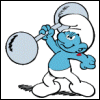
Joined: June 15, 2008
Posts: 879
Location: Washington, USA

|
 Posted: Fri Dec 23, 2011 1:17 pm Post subject: Posted: Fri Dec 23, 2011 1:17 pm Post subject: |
 |
|

_________________
-Lorenzo
90 GL w/ Bostig |
|
| Back to top |
|
 |
scobax
Samba Member
Joined: July 27, 2007
Posts: 236
Location: Bend, Oregon

|
 Posted: Fri Dec 23, 2011 2:01 pm Post subject: Posted: Fri Dec 23, 2011 2:01 pm Post subject: |
 |
|
X2 on the sticky nomination.
This has to be THE single most complete posting that I have ever seen....anywhere!!
hats off to you nod7! Spectacular work.
_________________
87 Syncro Westy w/ Suby 2.5
RIP: 2.1 WBX. You were a good dog 'ol feller
“The word adventure has gotten overused. For me, when everything goes wrong, that's when adventure starts” -Yvon Chouinard
"It's not expensive, its priceless" -Unknown |
|
| Back to top |
|
 |
climberjohn
Samba Member
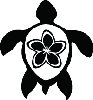
Joined: January 11, 2005
Posts: 1840
Location: Portland Orygun

|
 Posted: Fri Dec 23, 2011 7:30 pm Post subject: Posted: Fri Dec 23, 2011 7:30 pm Post subject: |
 |
|
Nod,
X2 on this being the most comprehensive how-to guide I have ever seen on the Samba. I know you put many hours into writing this, and my hat is off to you, thanks!
There are of course many different ways to approach this kind of work. Speaking as one who has done it as well, I will toss in a couple of comments.
1) The whole aspect of removing your fuse box and cutting wires to go into the number 3 fuse position may be pretty intimidating for some people. While your approach is ultimately cleaner and more professional, if I recall I got the same result in a simpler way by using a "scotch tap" wire splice to tap into the existing wire going to power my radio.
2) You seem to be very cautious about accidental shorts of wires. This is a very wise thing to be aware of! One tip I got on the Samba was to enclose the wires running up toward the dashboard in about a 3 foot section of cheap fuel hose. Use a utility knife to slit the fuel hose lengthwise, then work it around the wires. As this is an area that get stepped on a lot, I feel the fuel hose offers some additional insurance.
3) The "Female Elbow Disconnects" you mentioned look quite useful, especially for the Blue Sea fuse boxes. However, I Googled in several combinations and cannot find anything like them on the web. If you're able to find a valid link, I would appreciate it if you posted it.
4) You went into great detail on everything, except the circuit breaker. I am considering adding one myself soon, and it would be nice if you added another paragraph or so about installing this, and where you purchased it.
5) For all the effort expended on rigging up the four separate batteries, I would personally skip the headache an extra work and just go with a single humongo battery (120? 144?) and put it under the bench seat. But that's just me. (FYI, if I recall, some of the original Samba proponents of chaining the four batteries together are now saying they feel that is no longer such a great idea.) But hey, I certainly hope it works for you. I have a Werker 44 amp hour auxiliary battery which I'm not too excited about, so I'm looking for effective alternatives.
Overall, terrific material, definitely a sticky nomination, and it will be helping me lots when I redo my 12 V system this spring. (If I read your post first, I would not be redoing anything.)
xo,
CJ
_________________
'86 Westy, 2.5 Subaru power
Know your limits. Exceed them often. |
|
| Back to top |
|
 |
purplepeopleeater
Samba Member

Joined: July 23, 2005
Posts: 3117
Location: E. Washington

|
 Posted: Fri Dec 23, 2011 7:57 pm Post subject: Posted: Fri Dec 23, 2011 7:57 pm Post subject: |
 |
|
| Great writeup, bookmarked. |
|
| Back to top |
|
 |
Syncroincity
Samba Member

Joined: April 15, 2007
Posts: 1557
Location: New York City

|
 Posted: Fri Dec 23, 2011 8:37 pm Post subject: Posted: Fri Dec 23, 2011 8:37 pm Post subject: |
 |
|
How-to post of the year.
Excellent, thorough work and documentation, I'll be tackling this job eventually, this post will be printed out and on the clipboard.  Much appreciated! Much appreciated!
_________________
'86 Syncro CHC Top AAZ Turbodiesel
'04 Passat Variant 4Mo 5MT
Vanagon Build: http://www.thesamba.com/vw/forum/viewtopic.php?t=466866&highlight= |
|
| Back to top |
|
 |
nod7
Samba Member

Joined: July 14, 2010
Posts: 160
Location: Seattle

|
 Posted: Fri Dec 23, 2011 9:27 pm Post subject: Posted: Fri Dec 23, 2011 9:27 pm Post subject: |
 |
|
Thank you all for great compliments and good feedback! I've updated the post with your suggestions.
climberjohn
It turns out the had the wrong name for the disconnects, They're not called elbow disconnects, they're called "Flag Disconnects". Nice catch. I've updated the post with that and your other feedback as well.
I'll be covering the circuit breaker(s) in my next post covering the Xantrex install since they are tied into it's assembly.
I hear what you're saying about the effort expended on rigging up the battery array. It's was a lot of work but, I realized recently that I love doing project work and building things I think are neat. All my life, I thought working towards a greater financial status would bring me happiness. It turns out, that wasn't true at all. I'm happiest just building stuff. So, the battery assembly was fun for me. Plus, as a full-timer, I need to preserve all the space in the van that I can.
_________________
My Projects
Propane Rework & Rust Prevention
Pop Top & Tent Restoration
House Battery, Yandina, Xantrex & Atwood Install
Last edited by nod7 on Sun Dec 25, 2011 12:35 pm; edited 2 times in total |
|
| Back to top |
|
 |
tschroeder0
Samba Member
Joined: April 14, 2008
Posts: 2098
Location: Boulder CO

|
 Posted: Fri Dec 23, 2011 10:07 pm Post subject: Posted: Fri Dec 23, 2011 10:07 pm Post subject: |
 |
|
| wait...you're a full timer as in full time van living, c'mon now give us the whole story! |
|
| Back to top |
|
 |
thatvwbusguy
Samba Member

Joined: April 18, 2007
Posts: 1712
Location: Newmarket, New Hampshire

|
 Posted: Fri Dec 23, 2011 11:41 pm Post subject: Posted: Fri Dec 23, 2011 11:41 pm Post subject: |
 |
|
Wow, what a great write-up! I usually lose all of my ambition and abandon taking photos about half way thru most projects...
Your install will work great as it is, but there are a couple quick notes that are worth mentioning for others looking to do a similar project:
Using the male disconnect adapters and the female flag terminals could become a safety issue if any of the male tabs are left uncovered as they are shown in the photo showing your fuse block installation. Be sure to cover them with an empty insulated terminal or just leave the male adapter tabs off until you need them.
In an easily accessible area like the space behind the drivers seat, I would recommend going with a standard insulated #8 ring terminal to avoid the possibility of accidentally pulling one of the 1/4" female disconnects off the mounting tab and exposing a live +12V connection which could easily do some unintentional welding. If you should ever need to quickly disable a circuit for any reason it is easy enough to pull a fuse and grab a screwdriver.
Also, it has been my experience that the UB1220 universal battery doesn't respond very well long-term to the stock alternator. I have seen them fail in as little as 6 months of use when coupled to the alternator as a sole charging source on several occasions.
Most chargers designed for small sealed lead acid batteries like the UB12220 use a three phase (bulk, absorption, float) charging strategy. In the van, you can get the most out of the UB1220 by adding a "smart charger" like the Deltran Battery Tender to extend the life of the UB12220 battery bank when you have access to 120V power. There are also a few solar controllers with "smart charge" technology that should work well to extend the lifespan of the UB12220 battery bank.
I look forward to the details of the rest of your install. Who would have ever thought that people would go to such lengths to install a house battery system. It's good to know that I am not the only lunatic around when it comes to upgrading the electrical possibilities in our little vans..
_________________
Jay Brown
'85 Zetec Westfalia
Newmarket, NH
If you want others to be happy, practice compassion.
If you want to be happy, practice compassion. |
|
| Back to top |
|
 |
nod7
Samba Member

Joined: July 14, 2010
Posts: 160
Location: Seattle

|
 Posted: Sat Dec 24, 2011 2:56 am Post subject: Posted: Sat Dec 24, 2011 2:56 am Post subject: |
 |
|
| thatvwbusguy wrote: |
Using the male disconnect adapters and the female flag terminals could become a safety issue if any of the male tabs are left uncovered as they are shown in the photo showing your fuse block installation. Be sure to cover them with an empty insulated terminal or just leave the male adapter tabs off until you need them.
In an easily accessible area like the space behind the drivers seat, I would recommend going with a standard insulated #8 ring terminal to avoid the possibility of accidentally pulling one of the 1/4" female disconnects off the mounting tab and exposing a live +12V connection which could easily do some unintentional welding. If you should ever need to quickly disable a circuit for any reason it is easy enough to pull a fuse and grab a screwdriver.
Also, it has been my experience that the UB1220 universal battery doesn't respond very well long-term to the stock alternator. I have seen them fail in as little as 6 months of use when coupled to the alternator as a sole charging source on several occasions.
Most chargers designed for small sealed lead acid batteries like the UB12220 use a three phase (bulk, absorption, float) charging strategy. In the van, you can get the most out of the UB1220 by adding a "smart charger" like the Deltran Battery Tender to extend the life of the UB12220 battery bank when you have access to 120V power. There are also a few solar controllers with "smart charge" technology that should work well to extend the lifespan of the UB12220 battery bank.
|
Hi thatvwbusguy. Thanks for taking the time to write some feedback.
There's no hazard concerning the uncovered male disconnects as they don't have fuses in those slots thus, no current going to them.
I feel the possiblility of accidental snagging a wire and disconnecting it from the fuse block in this configuration is pretty low. The wire is well routed using the flag connectors and secured well with zip ties. Also, I mention in the post that, I wanted to be able to quickly dissassemble what I've built and ring connectors hinder that.
The Xantrex is also a battery charger and performs this exact three phase charging solution. It takes it one step further and allows you to custom configur it via jumpers to the exact type of battery you have (AGM, Gel etc. )
_________________
My Projects
Propane Rework & Rust Prevention
Pop Top & Tent Restoration
House Battery, Yandina, Xantrex & Atwood Install
Last edited by nod7 on Sun Dec 25, 2011 12:35 pm; edited 2 times in total |
|
| Back to top |
|
 |
thatvwbusguy
Samba Member

Joined: April 18, 2007
Posts: 1712
Location: Newmarket, New Hampshire

|
 Posted: Sat Dec 24, 2011 4:23 am Post subject: Posted: Sat Dec 24, 2011 4:23 am Post subject: |
 |
|
Cool. I am not familiar with the Xantrex, I will have to check it out. As an inverter and charger in one unit, it looks like a viable solution for our limited mounting space applications.
_________________
Jay Brown
'85 Zetec Westfalia
Newmarket, NH
If you want others to be happy, practice compassion.
If you want to be happy, practice compassion. |
|
| Back to top |
|
 |
RBEmerson
Samba Member

Joined: November 05, 2011
Posts: 2221
Location: SE PA

|
 Posted: Sat Dec 24, 2011 5:03 am Post subject: Posted: Sat Dec 24, 2011 5:03 am Post subject: |
 |
|
A caveat about Xantrex. In the boating community, they have a bad reputation for customer support. I've experienced this first hand more than once. (It's been suggested, when I reported this elsewhere, that it was my fault - Xantrex stands out as one of the very few companies I've dealt with where the support people were rude, clueless, and generally a waste of time. I can cite others with the same experience with Xantrex.) There are other companies who offer similar gear and better support. I recommend looking elsewhere for an inverter / charger.
A general note about inverters. Not all 110 VAC inverters give results equivalent to plugging into a utility outlet. Some inverters give an AC waveform that is a smooth sine wave (like the utilities) and some inverters produce a stepped waveform (viewed with an oscilloscope, the waveform looks like a flight of stairs going up and down and up and down and...). Some equipment can handle this, however, more and more equipment has power supply circuitry that fails with a stepped AC waveform. In general, true AC sine wave inverters are more expensive than stepped inverters. Considering the cost of finding out the hard way what gear can and can't tolerate stepped output, it's cheaper to go with true sine wave output. Bottom line: when reading inverter specs, look for true sine wave output.
Added: The above comments not withstanding, the OP's postings and the ideas contained in them impress me no end! 
_________________
Lord, give me coffee to change the things I can change, and wine to accept the things I can't change. |
|
| Back to top |
|
 |
insyncro
Banned

Joined: March 07, 2002
Posts: 15086
Location: New York

|
 Posted: Sat Dec 24, 2011 7:08 am Post subject: Posted: Sat Dec 24, 2011 7:08 am Post subject: |
 |
|
Nice job 
I agree with the post stating that smooth sin wave invertors are a much better product than stepped wave versions.
I will send many van owners to this thread as a great how to and learning experience. |
|
| Back to top |
|
 |
mwsnow
Samba Member
Joined: November 13, 2007
Posts: 266
Location: Alton, NH

|
 Posted: Sat Dec 24, 2011 7:20 am Post subject: Posted: Sat Dec 24, 2011 7:20 am Post subject: |
 |
|
| insyncro wrote: |
| I agree with the post stating that smooth sin wave invertors are a much better product than stepped wave versions.. |
x2
I have used Exceltech inverters to power sensitive electronics for many years in severe conditions that few, if any, Vanagons will ever see. True sine wave inverters are expensive, though. Direct DC power is often less expensive and more efficient. |
|
| Back to top |
|
 |
RBEmerson
Samba Member

Joined: November 05, 2011
Posts: 2221
Location: SE PA

|
 Posted: Sat Dec 24, 2011 7:35 am Post subject: Posted: Sat Dec 24, 2011 7:35 am Post subject: |
 |
|
Happily, true sine wave inverter prices are dropping significantly. We have a stepped wave inverter on the boat (an old Heart Freedom 10, from the pre-Xantrex days) and bringing it up usually wipes out AM radio reception (the stepped waveform is filled with harmonics - inherent in a pulse waveform). So far, the only victim is a cordless drill battery charger. Friends have smoked all manner of unexpected items, though, not limited to toaster ovens and coffeemakers. The problem is many seemingly simple appliances are now effectively computer-controlled; their power supplies, however, assume clean sine wave input.
- - -
One good source for name brand inverter/chargers at an excellent price is Star Marine Depot: www.starmarinedepot.com
DISCLAIMER: I have no connection with either Xantrex or Star Marine Depot save as a customer.
_________________
Lord, give me coffee to change the things I can change, and wine to accept the things I can't change. |
|
| Back to top |
|
 |
climberjohn
Samba Member
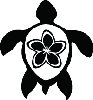
Joined: January 11, 2005
Posts: 1840
Location: Portland Orygun

|
 Posted: Sat Dec 24, 2011 8:45 am Post subject: Posted: Sat Dec 24, 2011 8:45 am Post subject: |
 |
|
Nod,
2 more comments . . .
| nod7 wrote: |
There's no hazard concerning the uncovered male disconnects as they don't have fuses in those slots thus, no current going to them.
|
Umm, I am prolly missing something here, but why have the male connectors on if you do not have fuses? Someday you will be using those slots, right? Thus they will be fused, and then they will be powered. Then a dog's nose, curious kid, bumpy road, etc. and those female elbows can wiggle off, and as (expert 12 volt Samba guru, BTW) ThatVWBusGuy points out, you'll have a hot exposed male unit looking for trouble. 
I agree with him, that the standard ring connectors are a more secure and thus safer choice here.
| nod7 wrote: |
I wanted to be able to quickly dissassemble what I've built and ring connectors hinder that.
|
Especially being that your fuse box is in such an easy to access spot, you will find that it takes under 1 minute to remove the fuse, unscrew a little bolt and remove a ring connector. It's really not a significant time drain.
If you still want a fast way to add/remove wires and not have anything hot exposed, use a spade connector. (They look like a horseshoe.) This way you only need to back off the screw about 1 turn and gently wiggle out the spade connector. (Note that bumpy roads can have the same effect!)
Once you get your system dialed in, which you are close to doing, you will go for months without touching the fuse box at all.
One nice thing with the ring connectors is that more then one connector can be "piggybacked" on the same fuse. This is very handy when you want to add an extra 12 volt outlet, LED reading light, etc. but have "used up" all 6 connection points on your 6 fuse box. This cannot be done with the male/female connectors you are presently using.
Not to overly nitpick here, do what works for you. But being as others will use this thread for guidance on a DIY project, I wanted to toss in the pros/cons of some other approaches.
Thanks,
CJ
PS - Maybe PDXWesty will comment here, and then you will hear from a real 12 volt expert.
_________________
'86 Westy, 2.5 Subaru power
Know your limits. Exceed them often. |
|
| Back to top |
|
 |
|

